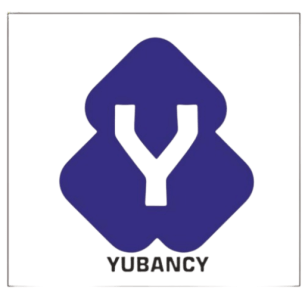Yubancy Marketplace – Frequently Asked Questions (FAQs)
Welcome to Yubancy Marketplace — your trusted multi-vendor shopping platform for quality tech gadgets, fashion, electronics, solar products, home essentials, and much more. Below are detailed answers to help you shop or sell seamlessly.
General Questions
1. What is Yubancy Marketplace?
Yubancy Marketplace is Nigeria’s smart, secure online platform where multiple trusted sellers showcase and sell products across categories like Tech, Renewable Energy, Electronics, Fashion, Home & Living, and more. Start exploring at https://shop.yubancy.com
Account Registration & Login
2. How do I create an account?
To register:
✅ Visit https://shop.yubancy.com/my-account/
✅ Under “Register”, choose your account type: Customer (to shop) or Vendor (to sell)
✅ Enter your name, email, phone number, and create a password
✅ Confirm your email and your account is ready
3. I forgot my password. How can I reset it?
✅ Go to https://shop.yubancy.com/my-account/
✅ Click “Lost your password?”
✅ Enter your registered email
✅ Follow the email instructions to reset your password
4. Do I need an account to shop?
✅ You can browse products freely at https://shop.yubancy.com/shop/
✅ To place orders, save items, or track purchases, register or log in at https://shop.yubancy.com/my-account/
Shopping & Product Navigation
5. How do I search for products?
✅ Visit https://shop.yubancy.com
✅ Use the Search Bar at the top of the page
✅ Enter keywords like “Solar Panel”, “Men’s Sneakers”, “Laptop”, etc.
✅ Use filters to narrow results by category, price, or vendor
6. How do I browse product categories?
✅ Go to https://shop.yubancy.com/shop/
✅ Explore by product categories such as Electronics, Renewable Energy, Fashion, Home & Living, and more
✅ Click on any category to view available products
Orders & Payments
7. How do I place an order?
✅ Browse products at https://shop.yubancy.com/shop/
✅ Click Add to Cart or Buy Now
✅ Go to your Cart (top-right corner)
✅ Review items and click Proceed to Checkout
✅ Provide delivery details
✅ Choose your payment method (Card, Bank Transfer, Pay on Delivery if available)
✅ Confirm order — A confirmation email will be sent
8. What payment options are available?
✔ Debit/Credit Cards (MasterCard, Visa, Verve)
✔ Direct Bank Transfer
✔ Pay on Delivery (select locations/products only)
9. How can I track my order?
✅ Login at https://shop.yubancy.com/my-account/
✅ Go to Orders
✅ View real-time order status and history
Delivery & Shipping
10. How is shipping calculated?
Shipping depends on:
✔ Delivery location
✔ Product weight/size
✔ Vendor shipping policies
Shipping fees appear at checkout before payment
11. How long does delivery take?
✔ Same-city delivery: 1-3 business days
✔ Nationwide delivery: 3-7 business days
✔ International orders (if applicable): Varies by shipping option
Returns, Refunds & Disputes
12. Can I return a product?
Eligible returns within 7 days for:
✔ Damaged or defective items
✔ Wrong items received
✔ Product significantly different from the description
To request a return:
✅ Login at https://shop.yubancy.com/my-account/
✅ Go to Orders → Request Return
13. How do refunds work?
✔ Approved refunds are processed within 5-7 working days
✔ Refunds via the original payment method or store credit
Vendor & Seller Information
14. How do I become a vendor?
To start selling:
✅ Visit https://shop.yubancy.com/my-account/
✅ Under Register, select Vendor
✅ Complete the form with your business details
✅ Upload valid identification
✅ Submit for approval — Our team will notify you once your vendor account is active
15. How do I access the Vendor Dashboard?
✅ Login at https://shop.yubancy.com/my-account/
✅ Once logged in, click your profile icon or name at the top
✅ Select Vendor Dashboard
Here, you can:
✔ Add/Edit products with images and descriptions
✔ View and manage orders
✔ Track inventory
✔ View sales reports
✔ Handle customer inquiries
✔ Monitor payouts
16. Does Yubancy charge sellers any commission?
Yes, a commission applies per sale based on product category. Full details available in your Vendor Dashboard.
Website Navigation & Support
17. How do I update my account details?
✅ Login at https://shop.yubancy.com/my-account/
✅ Go to Account Details
✅ Edit your profile, change password, or update addresses
18. Where do I find promotions or discounts?
✔ Visit https://shop.yubancy.com
✔ Look for homepage banners with current deals
✔ Explore Shop for flash sales or vendor discounts
19. How do I contact customer support?
Reach us via:
📧 Email: support@yubancy.com
📞 WhatsApp/Phone: +2348147893938
💬 Live Chat on the website
Or fill the form on our Contact Page: https://shop.yubancy.com/contact/
Learn More About Yubancy
✔ Visit our About Us page to understand our mission and marketplace values: https://shop.yubancy.com/about/
✔ Explore this FAQ anytime here: https://shop.yubancy.com/faqs/
Security & Privacy
20. Is Yubancy Marketplace safe?
Yes, shopping and selling are secure:
✔ SSL encryption protects your personal and payment information
✔ Vendors are verified before approval
✔ Our support team is available to resolve disputes
Need Further Assistance?
Explore our website https://shop.yubancy.com or contact us:
📧 support@yubancy.com
📞 +2348147893938
💬 Live Chat available 24/7 on the homepage
Shop Smart. Live Better — Only on Yubancy Marketplace!